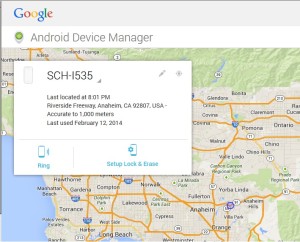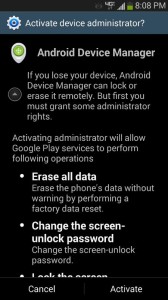Locate lost Android phone or tablet & wipe all data – Android Device Manager
How to locate your lost or stolen android device & wipe it remotely.
Are you worried about losing your phone or tablet. What if someone steels it. What about all of the files that are stored on it. All of us use the phone for more than just making phone calls and texting friends. The phone is an extension of our office. We store important documents, emails, contact & confidential information. Recently Google created the service called “Android Device Manager”. You can install it as an app on your android device, or access it from your pc here: https://www.google.com/android/devicemanager
To use the device manager you’ll need to log in using the Google account that’s associated with your device. You don’t even have to install any software on your phone or tablet. Select the device you’d like to locate and click the locator icon. Click on “ring” to have your phone ring at full sound level for 5 minutes.
Setting up lock & erase requires that you setup your phone before you lose it. So you should do at at soon as possible. Clicking on “setup lock & erase” will send a message to you phone that will enable the features. First you’ll need to select the service that you wish to enable, then activate.
I’ve tested the ring feature and for the most part it works within a few seconds and the phone rings as promised. There is no phone call actually being made, the phone is just told to start ringing. Hitting any button will silence the ringing. The lock/password reset feature works as advertised. I was able to successfully set the password through the web interface, and the new password took affect almost immediately.
Everything I’ve done through web interface on the PC can also be done using the Android Device manager app that can be installed from the google play store. This is a great feature for locating your lost deviced on the go, or locating your kids.