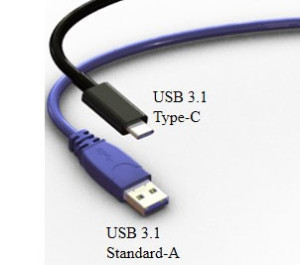USB Type C: One port to control them all
 Apple unveiled their new MacBook and with it is ushering in a whole new technology which will potentially affect all computer users. It’s called USB type C. With that here are the four things every user needs to know about USB type C.
Apple unveiled their new MacBook and with it is ushering in a whole new technology which will potentially affect all computer users. It’s called USB type C. With that here are the four things every user needs to know about USB type C.
First, it’s a USB specifically USB 3.1. One of the many benefits of USB 3.1 is that is offers enough power to charge your laptop as well as any other devices that relies on power from USB with a USB adapter. No more going out a buying five different cords to charge five different devices. No more cord clutter. USB 3.1 is a one stop shop.
Second, UBS 3.1 offers a huge increase in data transfer speeds. The speeds are expected to double the current standard on most devices. This means you can backup and restore your files faster than ever before. No more sitting around waiting for large files to transfer.
Third, USB type C is reversible. With Type C both ends of the cable are the same allowing for reversible plug orientation so you never need to worry about plugging it in upside down again.
Lastly, USB type C is going to be everywhere not just on Mac’s. USB IF has more than 757 partners according to their website. Major companies like Acer, Dell, Samsung, Asus, and Motorola just to name a few. With that being said we can expect this standard to come to many different devices like smartphones, tables, laptops, desktops, and other devices or peripherals.
If you look around your office chances are you will find many devices equipped with USB cables. The USB connectors are most likely type A or type B. These connectors are mostly large, bulky, and in some cases fragile. USB type A is the original design for the USB standard with a flat and rectangular shape. On a standard computer you see this connector for desktop keyboards, laptops, media players and others. Type B is the on the other in of the standard. You typically see this cable on peripheral devices such as a printer, cellphone, or external hard drive. USB type A and B have been by three major things. Type A and B have been limited by their transfer speeds and power delivery.