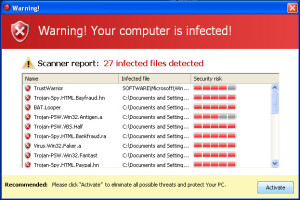Fake Anti-Virus software: It’s time to fight back!
For many people, computer viruses inspire just as much fear as real world infectious diseases. A computer virus pokes holes in electronic security defenses and pries open the virtual padlock you have around your personal data. Fake anti-virus software sometimes known as scareware, alert you to nonexistent viruses on your computer and prompt you to download malicious software that masquerades as the real deal. Fake anti-virus software presents itself as a serious risk. Here are some steps you can take to remove counterfeit software if you accidentally fall victim to the scam.
If you have the time searching for solutions online could be the best way to find an answer. The internet offers all kinds of tutorials and how-to advice for computer security issues, including fake anti-virus removal. Type the name of the fraudulent software program into a search engine to find out whether other people have faced the same problem before. If so, this information might offer useful solutions for removal. You should however pay careful attention to the spelling of the name. Scam artists often mimic the major brand names of legitimate anti-virus software programs by replacing letters to trick their targets. During your computer search, place quotes around the name of the fraudulent program to receive targeted results.
Everyone likes free. Find a free fix. Although free anti-virus programs are not as sophisticated as their premium counterparts, these programs have become increasingly more efficient over the last decade. In fact, major organizations like PC World Magazine comparatively attributes the 2011 drop in fake anti-virus software alerts to the convenience of free protection programs. Each year, anti-virus companies add new features to increase the strength of anti-virus freeware. If you can’t find a reliable source of information to remove fake anti-virus software from your computer, download and install a free anti-virus program. Run a full scan on your computer to decide whether the free software will remove the threat.
In some cases free anti-virus software lack the power to remove fake programs. To avoid the hassle and headache you should just buy a paid program and run another scan. Not only can this type of software remove the current problem, but paid software in most cases protect against future threats. Paid anti-virus software, such as Bitdefender Antivirus Plus and Kaspersky Anti-Virus, scans your computer for the latest threats and are rated for business use. These anti-virus programs strip the fake anti-virus program from your computer so you no longer have to worry about compromised data, financial loss or data theft.
Lastly once you remove fake anti-virus software from your computer, it is best to learn to recognize the signs for future reference. Fake software programs often use threatening language to increase the sense of urgency for you to make decision. You might see pop-ups in your internet browser that claim you have a virus or that your computer is infected. DO NOT rely on or reply to the pop-up windows or other unfamiliar alerts. Instead, run your anti-virus software to figure out whether a real threat exists or not. If you don’t have anti-virus software installed, open a fresh window in your browser and directly type in the name of a site you trust to download the software yourself. Visiting a site directly is much safer than clicking on a link that might take you to a fake imitation.
Fake anti-virus software works so well because the creators capitalize on their victims’ embedded fears. However, if you protect yourself by installing safe software and keeping your existing anti-virus software up-to-date, viruses and other malicious programs will become less fearsome letting you fight back against the dreaded scareware.