Ergonomics – Comfort you will feel
 Nobody likes to feel uncomfortable especially at work. When you are uncomfortable it is hard to think straight and limits you from being able to accomplish your daily task. Spending too much time in poor positions can start to have a bad effect on your health. Ergonomics is all about arranging are environments so we can be comfortable and safe at work. The right equipment helps but you don’t have to spend a fortune. Small changes can make a big impact. In this article I will explain some ways to help you improve your office and your health.
Nobody likes to feel uncomfortable especially at work. When you are uncomfortable it is hard to think straight and limits you from being able to accomplish your daily task. Spending too much time in poor positions can start to have a bad effect on your health. Ergonomics is all about arranging are environments so we can be comfortable and safe at work. The right equipment helps but you don’t have to spend a fortune. Small changes can make a big impact. In this article I will explain some ways to help you improve your office and your health.
Posture is important. When your body is in proper alignment you feel better which means you can work better. This is referred to as a neutral body posture. Your feet should be flat on the floor, or on a foot rest. Your knees and thighs are level or slightly lower than your hips. The small curve in your lower back is supported. Your shoulders and elbows are relaxed and resting at your sides. Your hands wrist and forearms are straight and parallel with the floor. Your head is level and facing forward.
When it comes to office chairs one sizes does not fit all. Adjustability is the key to comfort. Raise or lower the chair height so your feet are flat on the floor. If your chair does not go low enough then you should get a foot rest. Your feet should be slightly forward from the knees. You should sit with your hips as far back in the chair as possible. There should be a couple of inches gap between the chair and your knees. If the seat is too deep and you don’t have another chair you can use a lumbar wedge or pillow. There should also be a couple of inches between the outside of your thigh and the side of the seat. If you have a co-worker available ask them to adjust the seat back while you sit in it. This way you will know immediately when the fit feels right. Some chair offer adjustable lumbar support but if not a lumbar support or pillow will work just fine. The lumbar support should mimic the natural curve of your back for maximum comfort. If you use the arm rest your shoulders should be relaxed and not stooped over. If the arm rest get in your way, lower or remove them.
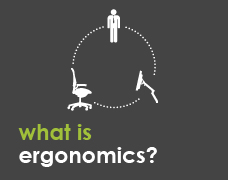 Using a computer keyboard is much like play a piano. Using the proper body posture helps prevent injuries and improves your technique. Your hands wrists and forearms should be level with your forearms. If you have a keyboard tray make sure it is at the right height so that your wrist are in a straight line with your arms. Your elbows should rest comfortably at your side around a 90 degree angle. Your keyboard tray should be level or slightly tilted down. This helps your wrist stay straight and in line with your forearm. A wireless keyboard offers the most flexibility. If the keyboard has legs do not use them. If your desk does not have a keyboard tray, adjust the height of your chair or desk height leaving your arms and wrist in a neutral position. Choosing a wireless mouse gives you the most flexibility. Choose a mouse that fits your hand comfortably and keeps your fingers relaxed and slightly curved. Place your mouse close and level with the keyboard. If your keyboard has a palm rest, know that is just that, a place to rest your palms and should not be used for support while you type or enter data.
Using a computer keyboard is much like play a piano. Using the proper body posture helps prevent injuries and improves your technique. Your hands wrists and forearms should be level with your forearms. If you have a keyboard tray make sure it is at the right height so that your wrist are in a straight line with your arms. Your elbows should rest comfortably at your side around a 90 degree angle. Your keyboard tray should be level or slightly tilted down. This helps your wrist stay straight and in line with your forearm. A wireless keyboard offers the most flexibility. If the keyboard has legs do not use them. If your desk does not have a keyboard tray, adjust the height of your chair or desk height leaving your arms and wrist in a neutral position. Choosing a wireless mouse gives you the most flexibility. Choose a mouse that fits your hand comfortably and keeps your fingers relaxed and slightly curved. Place your mouse close and level with the keyboard. If your keyboard has a palm rest, know that is just that, a place to rest your palms and should not be used for support while you type or enter data.
Being stuck in your seat is not fun but it’s also not healthy for you. At work it’s a good idea to stand up and move every half hour. Take walking breaks or visit a co-worker instead of instant messaging. If your job involves lots of sitting or you’re uncomfortable sitting for 30 minutes or less, a sit/stand station might help. A well designed sit/stand station should accommodate many different users and should be easy to adjust. If possible, try a few models before you commit. Remember to change your position often. Standing in one spot and be just as uncomfortable and unhealthy as too much sitting.
To recap, avoid sitting in the same position for long periods of time. Move around your office your get a desk that allows you to work in the standing and sitting position. Adjust your chair to achieve neutral body posture. Take short and frequent breaks to rest and re-energize. Adjust your keyboard to prevent injuries and improve your technique. Lastly, find a mouse that fits comfortably in your hand.
